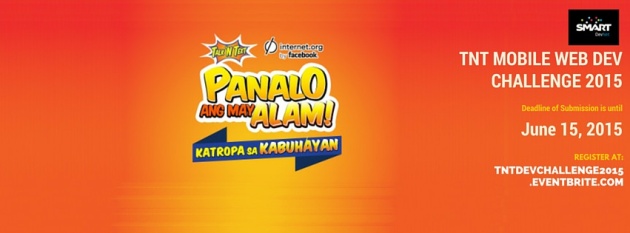I’m currently taking my internship at Smart Communications Inc and currently deployed at Voyager Innovations Inc. On the weekend, I do some volunteer work with the Mozilla Philippines Community where I give talks about Firefox OS on different places and schools.

SMART DevNet has opened up their API together with the SMART API Console (Powered byAPIGEE) last December 2013 for everyone to use, for free. Right now, everyone will get an access to their FREEMIUM API which means you can only send an SMS using your SMART mobile number. It’s not bad if you want to try out the API and get started developing an app or website service that offers an SMS/MMS feature.
At the end of this post, you will learn how to:
- Create your own SMART DevNet account
- Register an app/website name and bind your SMART number with that app
- Get to know your App’s API information
- Hack the API Console
You will need:
- A SMART powered phone (I used my SMART Prepaid number. I haven’t personally tried Talk N’ Text, SUN or RED Mobile)
- Your favorite text editor (I used Notepad during my first trials of the API Console)
- Your favorite web browser (I used Firefox *wink*)
Follow these steps!
Step 1: Visit http://developer.smart.com.ph

From here you can register for a SMART DevNet account and get to read some API docs, register an app and try out the API Console. On the top of the page, click the red “Register” button to get started.
Step 2: Fill out the forms

You can also register using your Facebook or Google account.
Still hoping forhttp://persona.org support in the future =p
Step 3: Log-in
Once logged in, just click the “Freemium API’s” option in the top menu navigation.
Step 4: Create an app

You will be needing a SMART Prepaid/Postpaid number here.

Take note, you can’t change your Smart mobile number once you’ve confirmed that number during the app’s registration.
Also you can’t change your app’s name. The only information you can always change in your app is your callback URL.
Step 5: Your App’s Dashboard

If you have been successful in the past steps, then you can finally take a peek at your Application’s dashboard. This dashboard holds the information that you will use in the API Console.
You will copy and paste some information from this dashboard to the API console.
Step 6: Using the API Console: OAuth Authorize

Click the left arrow in the API console to open the console drawer, and select OAuth Authorize.
In the QUERY tab, you will find:
- client_id
- client_secret
- scope
- redirect_uri
- response_type
Now, match the form using the information from your Application’s dashboard:
- Consumer key
- Consumer secret key
- Put “SMS” without the “
- Callback URL in this format: http://www.YOURDOMAIN.com/callbackurl ( You will observe that i have removed the HTTP and /)
- Leave it as it is.
And press SEND. This will generate a hyperlink in the response window. Open a new tab in your browser and paste that generated hyperlink, then you will be redirected to a page where you will input the mobile number you’ve used in the app registration (Don’t have a my.Smart account).
It will ask for yet another confirmation code. Once you got that right, it will redirect you to another page and will ask for authorization. Just click the “Allow button” and again, will redirect you to another page. But this time, you will get “PAGE NOT FOUND” error.
(Note: What’s with the “PAGE NOT FOUND” ? It’s because for the sake of the demo, i’m not using a REAL callback URL thus this is the system’s reaction on fake callback links. If you’re working on a real app, you must provide a working Callback URL.)

You will notice this paragraph:
The requested page “/www.smart.com.ph%3Fscope%3DSMS%26state%3Dnull%26code%3DXXXXXXXX” could not be found.
Copy and paste the code after the %3D… This code will be useful in the next step. (WARNING: DO NOT INCLUDE THE %3D in your code, just the characters AFTER and before ” is YOUR code.)
Save that code in your favorite text editor as Code: XXXXXXXX.
Step 7: Getting your token
Now that you have your code, hover your mouse to TOOLS > and click API CONSOLE then it will redirect the page to the API Console. Now press the arrow button to open the console drawer and press “OAuth Get Access Token”

In the QUERY tab, you will find:
- client_id
- client_secret
- scope
- redirect_uri
- grant_type
- code
Similar to the first QUERY tab, match the form using the information from your Application’s dashboard:
- Consumer key
- Consumer secret key
- Put “SMS” without the “
- Callback URL in this format: http://www.YOURDOMAIN.com ( You will observe that i have removed the HTTP and /)
- Leave it as it is.
- Code (Remember that we saved that code in our notepad? Just get the 8 character code and paste it)
Now press “SEND”
The response window will generate a JSON data. We will only need this:
{
"OAuth20": {
"access_token": {
"token": "<TOKEN GENERATED>",
"refresh_token": "<TOKEN GENERATED>",
"expires_in": "<TOKEN EXPIRATION>"
}
}
}
We will only need the TOKEN code in the next step.
Take Note: Every information generated in this JSON file is important. We will only use theTOKEN code for demo purposes.
Step 8: Send SMS
Now, press f5 on your keyboard to reload the page. Once reloaded, open the console drawer and select “Send SMS”

In the TEMPLATE tab and change the senderAddress information to SMS Access Code (This code can be found in your app’s dashboard)
Select the HEADERS tab and change the Authorization information to: Bearer <SPACE>TOKEN
Now select the BODY tab and select the TEXT field and find this text and change the values to:
- “senderAddress“: “<CHANGE THIS INFO TO YOUR SMS ACCESS CODE>”,
- “message“: “Hello SMART DevNet! It works!“
and press “SEND”
You will receive an SMS within 30 seconds. If nothing happens then…
- You’re not following the instructions.
- Network delays
- Server delays
But as you can see, it works.

Congratulations! You have successfully sent an SMS using SMART DevNet’s API Console!!! Now what?
BONUS STEP: Confirm if the SMS request was sent successfully.

Save the JSON data generated from “Send SMS”:
“resourceURL”: “http://121.54.0.202:8080/1/smsmessaging/outbound/XXXXXX/requests/10XXXXXXXXXXXXXXXXXXXXXXXXX”
Open the console drawer and select “Send SMS”
Select the TEMPLATE tab and change the
- senderAddress to your Apps’ SMS ACCESS CODE.
- requestId to the link generated from the JSON file. It’s usually the longest number in the link.
Select the HEADERS tab and change the
- Authorization to BEARER <SPACE> TOKEN
and press “SEND”
If you see this JSON data on the Response window:
"deliveryInfoList": { "resourceURL": "http://121.54.0.202:8080/1/smsmessaging/outbound/requests/XXXXXXXXXXXXXXXXXXXXXXXXX/deliveryInfos", "deliveryInfo": [ { "address": "6392XXXXXXXX", "deliveryStatus": "DeliveredToTerminal" } ]
Then we can say that your SMS was sent successfully! AWW YEAH!
That’s it! At first, the console may be tricky but you will get it at the long run.
And oh, if you’re looking for a SMART PREMIUM API or have any questions in mind about their API, you may want to send an e-mail to the DevNet team: appspartner@smart.com.ph
Join the SMART Developer Network facebook group here.